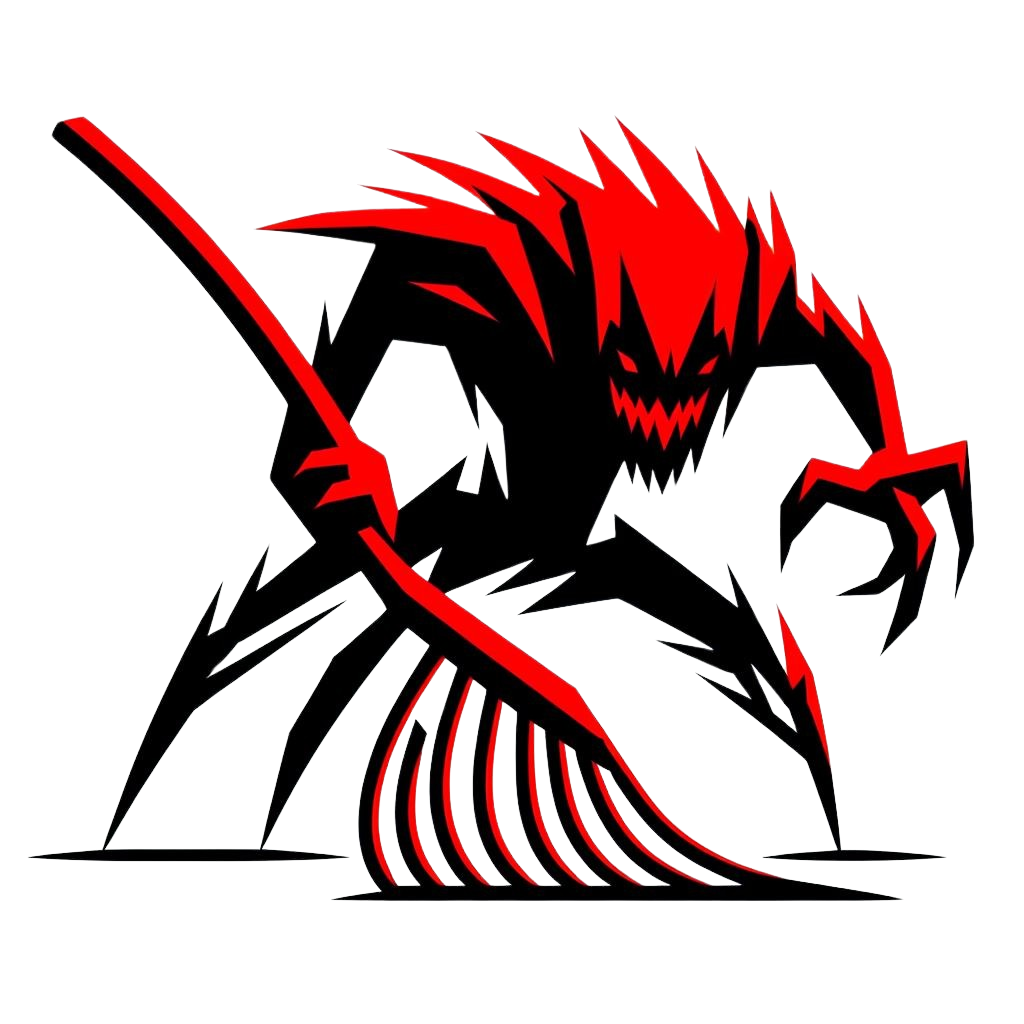Downloading And Compiling
Software Prerequisites
- Visual Studio Code
- Visual Studio 2022
- Git Cmd Line
You can install all those by pressing start and searching for DevHome. Once the hub is opened on the side menu click Machine Condiguration -> Install Application and search for the required programs.
Get the code
You can do that either by cloning the repository via the command line, or by heading to the Rake Landing Page and hitting the Clone Code button that will redirect you to the GitHub page.
Clone the repository
Open the command line and type:
git clone --recursive https://github.com/WilliamKarolDiCioccio/RakeWith the --recursive or -r option the repository will be cloned along with its submodules, if it doesn’t happen you can always do it manually with the commands:
cd Rakegit submodule update --initInstall Tools
All the steps below have been automated using a python script you can run by opening Rake’s folder in VSCode (keep it open, you’ll need it) and pressing Ctrl + Shift + B to run the Install Tools task. However if you encounter any issues you can follow these steps.
-
Python is available from the Microsoft Store or from this website, run the wizard and follow the instructions.
-
Premake5 can be download from this website. Choose the Windows option, unzip the file and put the premake executable wherever you want, however, it must be callable from the console.
Python Prerequisites
Before starting you may need to install some Python modules. To do so you need Python and ‘PIP’ to be installed, after that run the following commands:
cd scriptspip install -r requirements.txtDownload Libraries
All the steps below have been automated using a python script you can run by opening Rake’s folder in VSCode and pressing Ctrl + Shift + B to run the Download libraries task. However if you encounter any issues you can follow these steps.
-
The Vulkan library can be downloaded from this website (Currently used version 1.3.261.1). When Vulkan is being installed an environment variable with it’s path will automatically be created.
-
The Microsoft GameDK library can be downloaded from this website. After GameDK has been installed you’ll have to run the enviroment setup scripts found in
C:\YourInstallPath\Microsoft GDK\CommandPrompts. -
The KTX Software library can be downloaded from this website. You’ll need to manually create an environment variable named KTX_SOFTWARE containing the path to it’s installaton.
-
The Libsodium library can be downloaded from this website. You’ll need to manually create an environment variable named LIBSODIUM containing the path to it’s installaton.
Remember you can always tweak the dependencies.lua file if you have any special need or you simply want to experiment with different versions of the libraries.
Generate solution files
Rake uses Premake5 to generate projects and build configurations, even in this case you can run the scripts in VScode or from GenerateProjects.bat.
Finish Line
Rake setup is complete! You are ready to build and run the program! Double click the .sln file in Rake root folder and open it with Visual Studio 2022 and you are done. Good development!